Added in: 5.8.0
Prowler Lighthouse AI is a Cloud Security Analyst chatbot that helps you understand, prioritize, and remediate security findings in your cloud environments. It’s designed to provide security expertise for teams without dedicated resources, acting as your 24/7 virtual cloud security analyst.
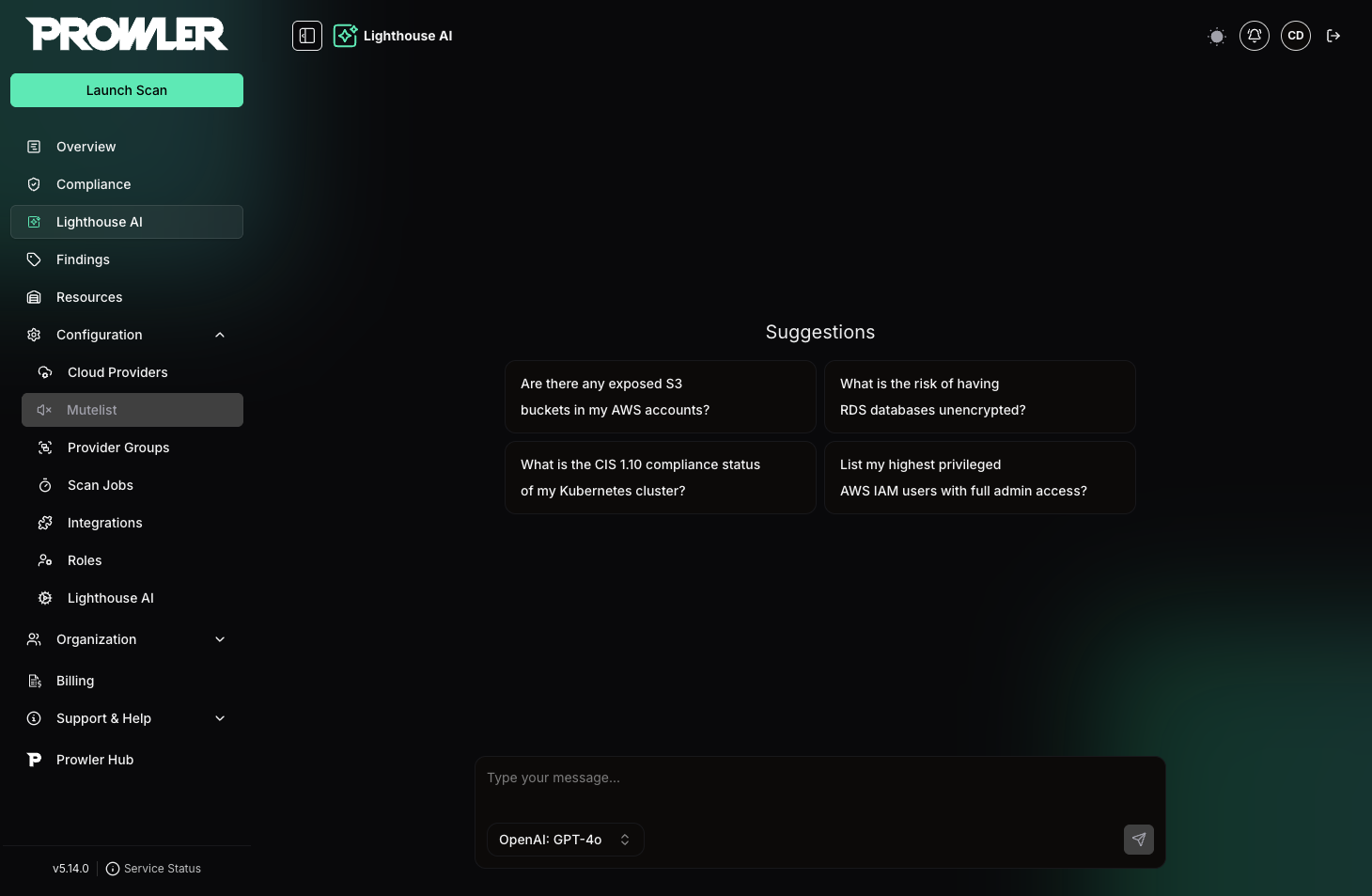
Set Up Lighthouse AI
Learn how to configure Lighthouse AI with your preferred LLM provider
Capabilities
Prowler Lighthouse AI is designed to be your AI security team member, with capabilities including:Natural Language Querying
Ask questions in plain English about your security findings. Examples:- “What are my highest risk findings?”
- “Show me all S3 buckets with public access.”
- “What security issues were found in my production accounts?”
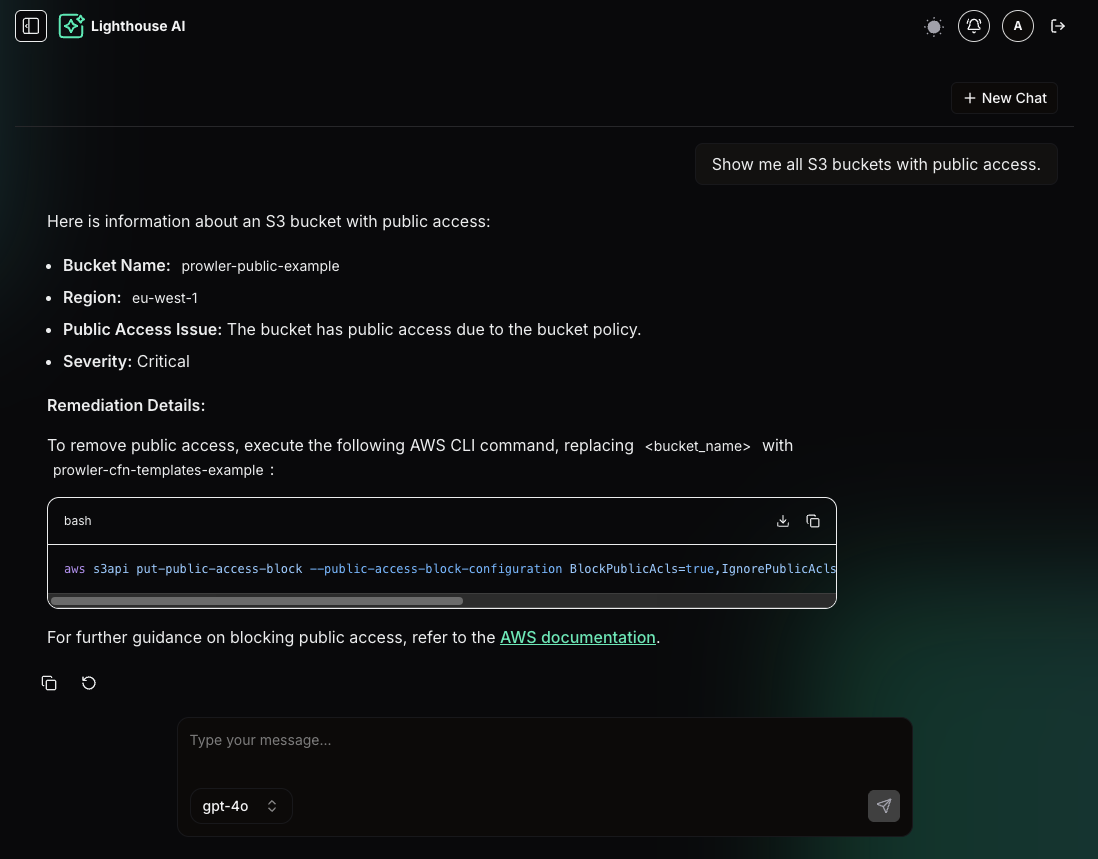
Detailed Remediation Guidance
Get tailored step-by-step instructions for fixing security issues:- Clear explanations of the problem and its impact
- Commands or console steps to implement fixes
- Alternative approaches with different solutions
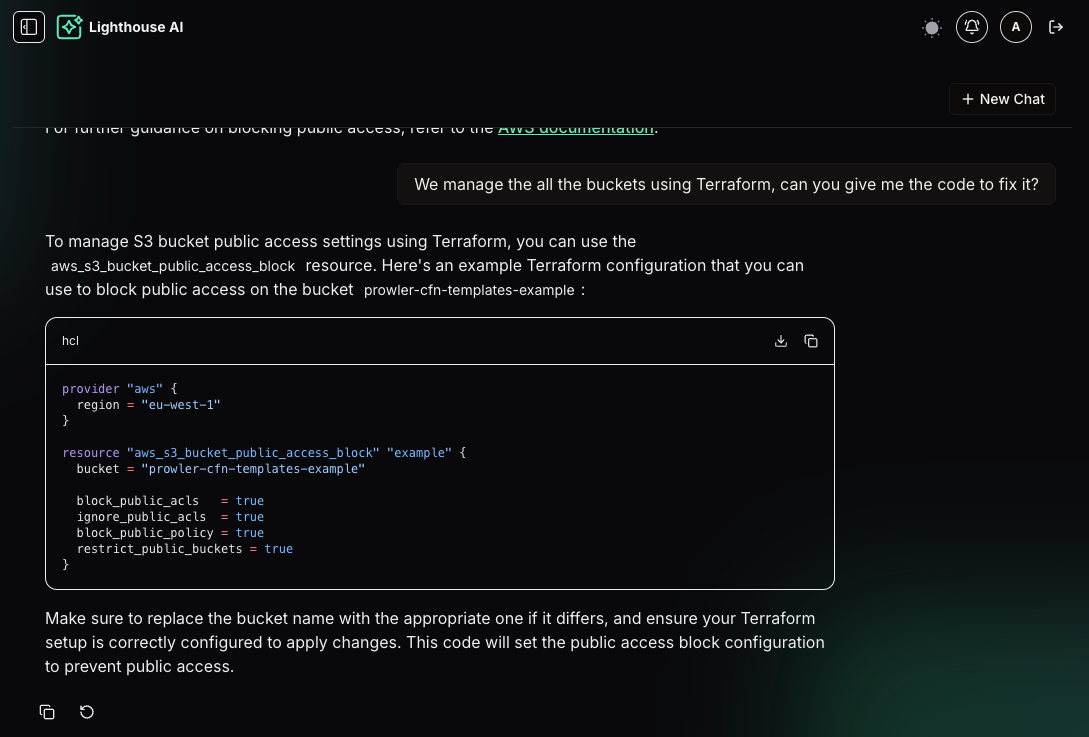
Enhanced Context and Analysis
Lighthouse AI can provide additional context to help you understand the findings:- Explain security concepts related to findings in simple terms
- Provide risk assessments based on your environment and context
- Connect related findings to show broader security patterns
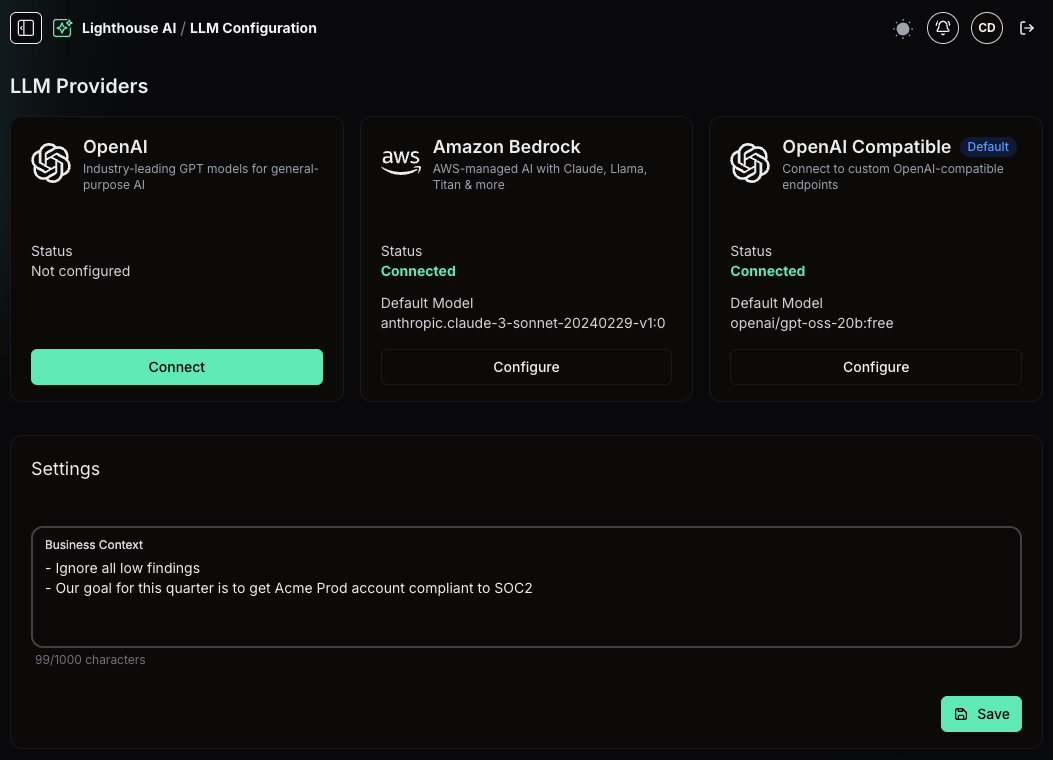
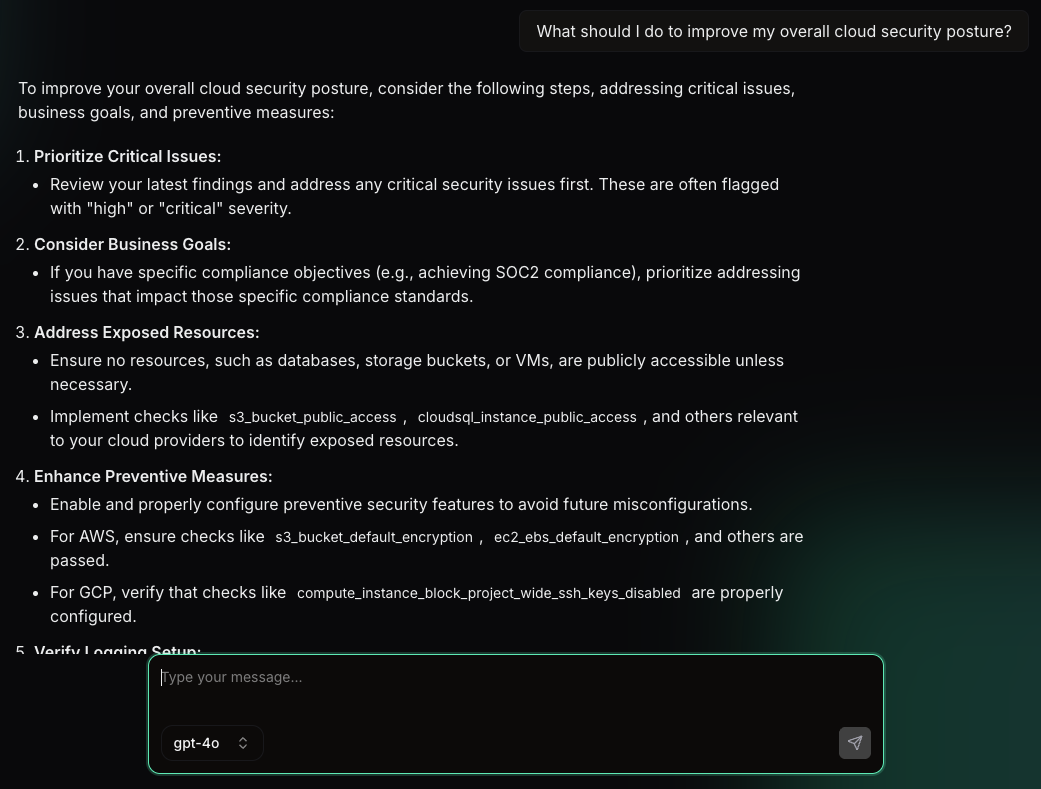
Important Notes
Prowler Lighthouse AI is powerful, but there are limitations:- Continuous improvement: Please report any issues, as the feature may make mistakes or encounter errors, despite extensive testing.
- Access limitations: Lighthouse AI can only access data the logged-in user can view. If you can’t see certain information, Lighthouse AI can’t see it either.
- NextJS session dependence: If your Prowler application session expires or logs out, Lighthouse AI will error out. Refresh and log back in to continue.
- Response quality: The response quality depends on the selected LLM provider and model. Choose models with strong tool-calling capabilities for best results. We recommend
gpt-5model from OpenAI.
Getting Help
If you encounter issues with Prowler Lighthouse AI or have suggestions for improvements, please reach out through our Slack channel.What Data Is Shared to LLM Providers?
The following API endpoints are accessible to Prowler Lighthouse AI. Data from the following API endpoints could be shared with LLM provider depending on the scope of user’s query:Accessible API Endpoints
User Management:- List all users -
/api/v1/users - Retrieve the current user’s information -
/api/v1/users/me
- List all providers -
/api/v1/providers - Retrieve data from a provider -
/api/v1/providers/{id}
- List all scans -
/api/v1/scans - Retrieve data from a specific scan -
/api/v1/scans/{id}
- List all resources -
/api/v1/resources - Retrieve data for a resource -
/api/v1/resources/{id}
- List all findings -
/api/v1/findings - Retrieve data from a specific finding -
/api/v1/findings/{id} - Retrieve metadata values from findings -
/api/v1/findings/metadata
- Get aggregated findings data -
/api/v1/overviews/findings - Get findings data by severity -
/api/v1/overviews/findings_severity - Get aggregated provider data -
/api/v1/overviews/providers - Get findings data by service -
/api/v1/overviews/services
- List compliance overviews (optionally filter by scan) -
/api/v1/compliance-overviews - Retrieve data from a specific compliance overview -
/api/v1/compliance-overviews/{id}
Excluded API Endpoints
Not all Prowler API endpoints are integrated with Lighthouse AI. They are intentionally excluded for the following reasons:- OpenAI/other LLM providers shouldn’t have access to sensitive data (like fetching provider secrets and other sensitive config)
- Users queries don’t need responses from those API endpoints (ex: tasks, tenant details, downloading zip file, etc.)
- List specific users information -
/api/v1/users/{id} - List user memberships -
/api/v1/users/{user_pk}/memberships - Retrieve membership data from the user -
/api/v1/users/{user_pk}/memberships/{id}
- List all tenants -
/api/v1/tenants - Retrieve data from a tenant -
/api/v1/tenants/{id} - List tenant memberships -
/api/v1/tenants/{tenant_pk}/memberships - List all invitations -
/api/v1/tenants/invitations - Retrieve data from tenant invitation -
/api/v1/tenants/invitations/{id}
- List all secrets -
/api/v1/providers/secrets - Retrieve data from a secret -
/api/v1/providers/secrets/{id} - List all provider groups -
/api/v1/provider-groups - Retrieve data from a provider group -
/api/v1/provider-groups/{id}
- Download zip report -
/api/v1/scans/{v1}/report - List all tasks -
/api/v1/tasks - Retrieve data from a specific task -
/api/v1/tasks/{id}
- List LLM providers -
/api/v1/lighthouse/providers - Retrieve LLM provider -
/api/v1/lighthouse/providers/{id} - List available models -
/api/v1/lighthouse/models - Retrieve tenant configuration -
/api/v1/lighthouse/configuration
Agents only have access to hit GET endpoints. They don’t have access to other HTTP methods.
FAQs
1. Which LLM providers are supported? Lighthouse AI supports three providers:- OpenAI - GPT models (GPT-5, GPT-4o, etc.)
- Amazon Bedrock - Claude, Llama, Titan, and other models via AWS
- OpenAI Compatible - Custom endpoints like OpenRouter, Ollama, or any OpenAI-compatible service

